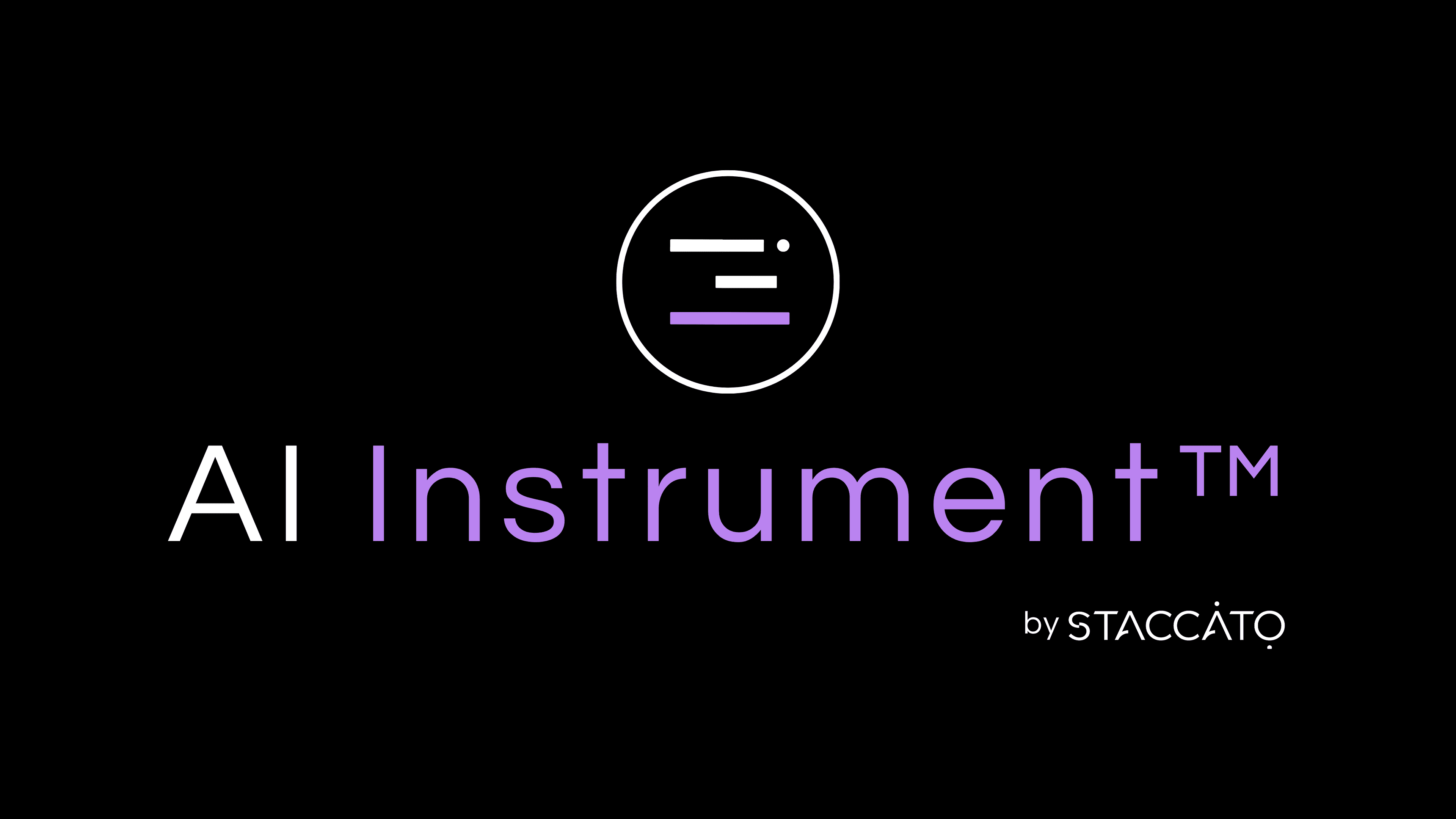Why You Need a MIDI Controller
MIDI controllers are integral to many musical setups, from studios to stages. Let's understand their significance and how they can elevate your music-making experience.
In today's digital music realm, there's a huge number of virtual instruments tailored for digital audio workstations (DAWs). Most hardware synthesizers and samplers are also now MIDI-compatible. Controllers offer a solution to efficiently navigate this landscape. Instead of tediously clicking on individual notes in a DAW's MIDI-formatted track or an online MIDI editor using a mouse, they provide a familiar interfaces like a piano’s keyboard, drum machine and even wind instruments. This allows for a more intuitive and fluid music-making experience.
What does a MIDI controller do?
A MIDI controller, in its simplest form, is a device that controls sound modules. These modules could be synthesizers, samplers, or even software. They usually connect via MIDI-protocal through a DIN or USB connection. Notable standalone controllers include the M-Audio Keystation and the Arturia Keystep series. Some synths, like the Yamaha DX7 or Arturia Brute, can also function as controllers when connected to other modules or computers.
Most controllers resemble piano keyboards, ranging from compact versions to full-sized 88-key setups. They often feature controls like pitch bends and modulation wheels. Some offer sliders, rotary dials, and pads, useful for triggering drum samples and one-shots.
In a studio setting, MIDI controllers record MIDI-formatted data into digital audio workstations (DAWs) like Logic Pro or Reaper. This data encompasses notes, velocity, and mod/pitch wheel movements. This is usually done in conjunction with a musical instrument (either hardware or virtual), though the recorded data can be sent to other instruments as well. The data can also be further edited once in the DAW.
However, it's worth noting that while controllers make the process smoother, they aren't essential. You can manually input this data into a DAW if you feel like clicking around.
What is the difference between a MIDI controller and a MIDI keyboard?
A MIDI controller and a MIDI-keyboard controller both send MIDI-formatted data to other devices, but they have some differences:
Functionality:
MIDI-Controller: This is a broader category of devices that can include pads, knobs, faders, wheels, and more. These are designed to send MIDI-formatted messages to control various aspects of software or other hardware. It can be anything from a drum pad, a device with rotary knobs and faders for mixing, or a wind controller.
MIDI-Keyboard: This is specifically a keyboard layout (like a traditional piano) that sends MIDI-formatted note data. It might have some additional features like pitch bend, modulation wheels, and maybe a few knobs or faders, but its primary function is to play notes.
Use Cases:
MIDI-Controller: Ideal for electronic music producers who might want to trigger samples, adjust filter cut-offs, mix tracks, or manipulate effects parameters without using a mouse.
MIDI-Keyboard: Used by those who want to input melodic content, like playing piano parts, basslines, or melodies.
Form Factor:
MIDI-Controller: Can come in many shapes and sizes, not limited to a keyboard format. Drum pads, touch strips, wind controllers, and foot pedals can all fit in this category.
MIDI-Keyboard: Is, by definition, a keyboard. However, many MIDI keyboards also have features you'd find on other controllers, like pads or knobs.
In essence, all MIDI keyboards are MIDI controllers, but not all MIDI controllers are MIDI keyboards. If you have a MIDI keyboard, you may still want to purchase other controllers as you expand your gear collection, but for many hobbyist musicians it’s not necessary. For example, it can be more intuitive to buy a drum-centric controller for producing your drum beats instead of using a MIDI keyboard.
Why Opt for a MIDI Controller?
Familiar Interface: The piano keyboard setup is recognizable and less intimidating than manually entering notes using your computer mouse. It allows for immediate play, whether you're striking chords or creating melodies. Regardless of your skill level, pressing a key on a piano produces a note, provided the controller is linked to an instrument. Pressing multiple keys yields chords and melodies. Built-in features like a sequencer empower users to arrange, record, and trigger intricate patterns directly from the controller. Even beginners can effortlessly craft music by engaging with a MIDI keyboard and trusting their ears to generate pleasing sounds. When combined with a DAW and software instruments, the potential for capturing something remarkable exists.
Speed and Efficiency: Playing a tune on a controller is quicker than manually clicking notes on software. It's about hitting record, playing, and then stopping. Your performance instantly translates into your DAW. You can then tweak your notes further or send the notes to a different digital instrument.
Refined Real time Performance: Imagine wanting a specific sound effect during a note. With a mouse, achieving the desired effect might require multiple tweaks. But with a controller, it's as simple as moving the mod wheel in real-time.
Universal Compatibility: MIDI-protocol is a standard format, which means a single controller can interact with multiple devices. Whether it's an expensive hardware synthesizer or the default virtual instruments in your DAW, compatibility isn't an issue. Controllers act as a digital interface between your instruments and DAW, ensuring seamless communication. With the eventual integration of MIDI2.0, controllers and devices will also be able to share information between one other. Controllers will have the added advantage of auto-configuring themselves to whatever instrument they are controlling (assuming that both the controller and instrument are MIDI2.0 compliant).
Equally Effective On-stage and In-studio: High-quality virtual instruments are now available on computers, making controllers essential for live performances. Many controllers also have the convenience of USB-powered connections, eliminating the need for an external power source.
Variety of Options: Controllers cater to all needs and budgets. From simple keyboards to advanced setups with weighted keys or finger drum pads, there's something for everyone.
Compatibility with Staccato’s AI Instrument: Beyond the regular advantages, Controllers also sync with Staccato’s AI Instrument. This web-based instrument, although MIDI-compatible, offers a host of virtual instruments and editing capabilities. It even captures mod wheel movements, sustain pedal presses, and other MIDI-formatted commands. Plus, its AI-driven features suggest chords and melodies based on your input. For even easier access, Staccato has launched an Ableton Max for Live plugin in beta, and a VST compatible with all major DAWs is in development.
In Conclusion:
A MIDI controller, while not mandatory, undoubtedly enhances the music-making process. It replaces tedious manual tasks with a more hands-on, intuitive approach. When you have such a tool at your disposal, you can focus on what truly matters: creating beautiful music.
FAQ
What is a MIDI controller?
A MIDI controller is a device that generates and transmits MIDI-formatted data. It doesn’t produce sound on its own but instead sends instructions about pitch, velocity, and timing of notes, as well as other control parameters. MIDI controllers come in various forms, such as keyboards, drum pads, and specialized interfaces.
What is a MIDI controller keyboard?
A MIDI controller keyboard resembles a piano keyboard and transmits MIDI-formatted data to control instruments or software. It is often confused with an electronic musical keyboard, but the former doesn’t produce sound directly and is primarily used to control external devices. With 25–88 keys and features like knobs, sliders, and pads, it connects via USB or MIDI-compatible ports, enabling musicians to control virtual instruments, record MIDI-formatted data, and perform intuitively in digital music production.
How Does a MIDI Controller Work with a Sequencer?
A MIDI controller can interface with a MIDI sequencer to record, arrange, and playback MIDI-formatted data. By sending note and control information to the sequencer, it allows for the composition and editing of musical sequences within your DAW. This integration enhances the creative process, making it easier to build complex arrangements and experiment with different musical ideas.
How Do MIDI Controllers Interact with Synthesizers?
MIDI controllers communicate with synthesizers by sending MIDI-formatted messages that trigger notes and control various parameters such as filter cutoff, resonance, and modulation. This interaction allows musicians to manipulate the sound of the synthesizer in real-time, enabling dynamic and expressive performances. Whether using hardware synthesizers or software-based ones, controllers provide the tactile interface needed to shape your sound effectively.
How Can I Use a MIDI Controller with Ableton Live?
Integrating a MIDI controller with Ableton Live involves connecting the it via USB or MIDI-compatible cable and configuring it within Ableton’s preferences under the MIDI/Sync tab. Once set up, you can map its inputs to Ableton’s functions, such as playing virtual instruments, triggering clips, or controlling effects. This seamless integration enhances your workflow, allowing for more intuitive and hands-on music production and live performance.
Can an analog synth work as a MIDI controller?
Yes, analog synthesizers can indeed function as MIDI-compatible controllers. Many modern analog synths are equipped with MIDI capabilities, allowing them to transmit MIDI-formatted data to control external hardware or software instruments.
Can a stream deck be connected to a MIDI controller?
Yes, a Stream Deck can function as a MIDI-compatible controller using middleware software such as Bome-MIDI-Translator, StreamDeck-MIDI, or BitFocus Companion. It converts button presses into MIDI-formatted messages for controlling DAWs, triggering events, and adjusting effects. This setup combines tactile feedback with control, enhancing music production and live performance versatility.
How to use my PC keyboard as a MIDI controller?
To set this up, you typically need to enable a virtual MIDI-keyboard function within your DAW or install third-party software that converts computer keyboard input into MIDI-formatted data. Many popular DAWs like Ableton Live, FL Studio, and Reaper have built-in functionality for this purpose. Once enabled, the middle row of your keyboard (usually A to L keys) often represents a C major scale, with W, E, T, Y, and U keys functioning as black keys.
What is an XY pad surface called in MIDI controllers?
XY pads are two-dimensional touch-sensitive surfaces found on many MIDI-compatible controllers. They allow users to manipulate two parameters simultaneously by moving a finger across the pad. Common in music production and live performance, XY pads offer intuitive control over sound design, effects, and other musical elements.
How to use N64 controller as MIDI controller?
To use an N64-controller as a MIDI-compatible controller, you’ll need an N64>MIDI interface. This device connects your N64-controller to MIDI-compatible equipment or software. Once connected, the interface translates button presses and joystick movements into MIDI-formatted data. It typically offers two modes: Drum Mode for percussion sounds and Synth Mode for playing notes.
How to use GameCube controller as midi controller?
To use a GameCube-controller as a MIDI-compatible controller, you’ll need a GameCube to MIDI-interface. This device connects your GameCube-controller to MIDI-compatible equipment or software, translating button presses, joystick movements, and trigger inputs into MIDI-formatted data. Once connected, the interface typically offers multiple modes, such as Drum Mode for percussion sounds and Synth Mode for playing notes.
What are Some Popular MIDI Controller Brands, like AKAI, Novation, Nektar, Arturia?
Popular controller brands include Akai Professional, Arturia, Native Instruments, Novation, M-Audio, Nektar, Korg, and Roland. The choice often depends on specific needs, budget, and software compatibility, with options available for beginners and professional producers alike.
What Bundles Are Available for MIDI Controllers?
Many manufacturers offer bundles that include a controller along with essential software, cables, and accessories. For example, Novation and Akai often provide packages that include their flagship controllers paired with DAW licenses or virtual instrument libraries, offering great value for both new and experienced musicians.
How Does Aftertouch Enhance Performance?
Aftertouch allows performers to add expression to their playing by sensing additional pressure applied to the keys after the initial strike. This feature can control various parameters like vibrato, volume, or filter cutoff in real-time, providing a more dynamic and expressive performance experience.

Kevin Daoust - Guitarist, Guitar Educator, Writer
Kevin Daoust is a guitarist, guitar educator, and writer based in Gatineau, Quebec, Canada.
When not tracking guitars for artists around the world, or writing music-related articles around the internet, he can be seen on stage with Accordion-Funk legends Hey, Wow, the acoustic duo Chanté et Kev, the funky Sh-Boom, as well as a hired gun guitarist around Quebec and Ontario. He holds a Bachelor of Music in Guitar Performance from Carleton University in Ottawa, Ontario, Canada.